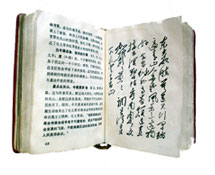
Własna klasa do obsługi szablonów [PHP]
Opublikowano: 2009-11-07 , wyświetlono: 33364
Przedstawiam klasę do obsługi szablonów, której używam w swoich projektach. Poniżej kod, klasy, przykład użycia oraz szablon.
Kod źródłowy klasy
<?php
//=====================================================
//
// (c) ChinaSoft 2004
// template class
//
//=====================================================
class Template
{
var $fileName;
var $listTag;
var $srcHtml;
var $outHtml;
var $path;
// constructor
//----------------------------------------------------------
function Template($file = "")
{
$this->fileName = $file;
$this->listTag = array();
$this->path = "";
if ($file != "")
{
$this->load();
}
}
// set htmlText
//----------------------------------------------------------
function SetText($text)
{
$this->srcHtml = $text;
}
// set path
//----------------------------------------------------------
function SetPath($str)
{
$this->path = $str;
}
// set file
//----------------------------------------------------------
function SetFile($fname)
{
$this->fileName = $fname;
$this->load();
}
// load file
//----------------------------------------------------------
function load()
{
$fname = $this->path . $this->fileName;
// print "#load() " . $fname;
$len = filesize($fname);
if ($len > 0)
{
$fileHandle = fopen($fname, "r");
$this->srcHtml = fread($fileHandle, filesize($fname));
fclose($fileHandle);
}
else
$this->srcHtml = "";
}
// parse and return template
//----------------------------------------------------------
function parse()
{
$this->outHtml = $this->srcHtml;
foreach ($this->listTag as $tag => $value)
{
$this->outHtml = str_replace($tag, $value, $this->outHtml);
}
return $this->outHtml;
}
// assign tag with value
//----------------------------------------------------------
function Assign($tag, $value)
{
$strTag = "{\$" . $tag . "}";
$this->listTag[$strTag] = $value;
}
// clear all pairs
//----------------------------------------------------------
function Clear()
{
$this->listTag = array();
}
// output html
//----------------------------------------------------------
function Out()
{
$this->parse();
print ($this->outHtml);
}
// return html
//----------------------------------------------------------
function Get()
{
$this->parse();
return ($this->outHtml);
}
//
// biuld and return options tag
function createOptions($valueList, $outputList, $selected)
{
$optionStr = "";
for ($i = 0; $i < count($valueList); $i++)
{
$optionStr .= "<option value=\"" . $valueList[$i] . "\"";
// check selection
if ($selected == $valueList[$i])
$optionStr .= " selected";
$optionStr .= ">";
if (isset($outputList[$i]))
$optionStr .= $outputList[$i] . "</option>\n";
else
$optionStr .= "</option>\n";
}
return $optionStr;
}
// assign tag with options/values
//----------------------------------------------------------
function AssignOptions($tag, $valueList, $outputList, $selected = 0)
{
$strTag = "{\$" . $tag . "}";
$this->listTag[$strTag] = $this->createOptions($valueList, $outputList, $selected);
}
}
?>
Przykład użycia
<?php
include_once("chinasoft.template.php");
?>
<html>
<body>
<h1>Template class test</h1>
<hr>
<?php
$tpl = new Template("test_template.txt");
$tpl->Assign("name", "Jacek");
$tpl->Assign("id", 1);
$tpl->AssignOptions("combo_test", array(1, 2, 3), array("one", "two", "three"), 3);
$tpl->Out();
$tpl->Assign("name", "Pawel");
$tpl->Assign("id", "2.22");
$tpl->AssignOptions("combo_test", array("one", "two", "three"), array(1, 2, 3), "tow");
$tpl->Out();
$tpl->Clear();
$tpl->Out();
?>
<hr>
</body>
</html>
Użyty w przykładzie szablon
<p>
to jest test {$name} jest rowne {$id}.
</p>
<hr>
<p>
test combo box'a
</p>
<p>
<form>
Wybor: <select name="test" size="1">
{$combo_test}
</select>
</form>
</p>